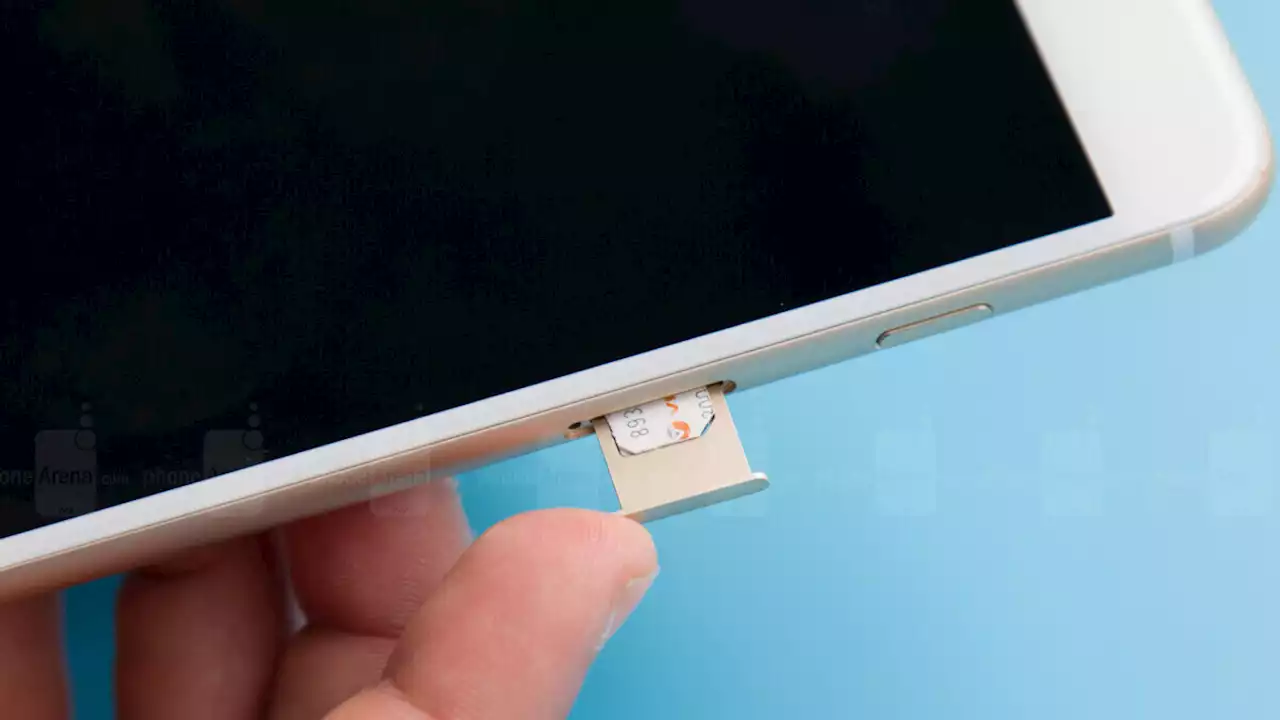Since the iPhone XS in 2018, Apple has offered Dual SIM capabilities on its iOS powered handsets. Today, Apple Support released a video showing you how to set up the feature and how to use it.
the ability to save space for other features. After you've activated the extra line you arranged for from your wireless provider, you should receive either a QR code or a notification to help guide you through this process.
At the bottom of your display, tap on"Install Cellular Plan." So far, so good. Then, you will be asked to name your two lines. Tap primary to label the original line you used with the device. Apple has some pre-set names including Business, Cellular Data, Personal, Primary, Secondary, or Travel. If you don't like any of those names, you can create a custom label. After you make your selection, tap on Done in the upper left corner. Now it is time to tap on secondary and label your second line which is done by following the same steps you used to name the primary line. When you are finished, tap on Done in the upper left corner, and then tap onThe next step is to select your Default Line. This is the line that your iPhone will choose by default to make calls and send SMS messages.
And that's all there is to it. This isn't the time or place to take a deeper dive into DualSIM Dual Standby or DualSIM Active. Just remember that iPhone models starting with the iPhone XS support Dual SIM capabilities. And to repeat ourselves, the iPhone 13 series units are the only ones that support the use of one physical SIM and one eSIM, or two eSIMs.
México Últimas Noticias, México Titulares
Similar News:También puedes leer noticias similares a ésta que hemos recopilado de otras fuentes de noticias.
 Apple Unexpectedly Reveals Dazzling Future For Apple WatchA new patent suggests that a future Apple Watch will have sensors that will radically change the wearable’s capabilities.
Apple Unexpectedly Reveals Dazzling Future For Apple WatchA new patent suggests that a future Apple Watch will have sensors that will radically change the wearable’s capabilities.
Leer más »
 Apple AirPods Pro 2: Apple May Be Devising Stunning Audio DesignIs Apple working on an alternative to Bluetooth to life audio quality on future AirPods?
Apple AirPods Pro 2: Apple May Be Devising Stunning Audio DesignIs Apple working on an alternative to Bluetooth to life audio quality on future AirPods?
Leer más »
 Apple Unexpectedly Reveals Dazzling Future For Apple WatchA new patent suggests that a future Apple Watch will have sensors that will radically change the wearable’s capabilities.
Apple Unexpectedly Reveals Dazzling Future For Apple WatchA new patent suggests that a future Apple Watch will have sensors that will radically change the wearable’s capabilities.
Leer más »
 Apple Loop: iPhone 14’s Missing Feature, Apple Music’s Ambitious Goals, iPhone 13 Call ProblemsThis week’s Apple headlines; a shock iPhone 14 decision, a missing iPhone 13 feature, the latest iMac specs, Apple’s record market cap, developers fighting the App Store process, Apple Music’s lossless challenge, and more...
Apple Loop: iPhone 14’s Missing Feature, Apple Music’s Ambitious Goals, iPhone 13 Call ProblemsThis week’s Apple headlines; a shock iPhone 14 decision, a missing iPhone 13 feature, the latest iMac specs, Apple’s record market cap, developers fighting the App Store process, Apple Music’s lossless challenge, and more...
Leer más »
 Apple Unexpectedly Reveals Dazzling Future For Apple WatchA new patent suggests that a future Apple Watch will have sensors that will radically change the wearable’s capabilities.
Apple Unexpectedly Reveals Dazzling Future For Apple WatchA new patent suggests that a future Apple Watch will have sensors that will radically change the wearable’s capabilities.
Leer más »
 Apple Unexpectedly Reveals Dazzling Future For Apple WatchA new patent suggests that a future Apple Watch will have sensors that will radically change the wearable’s capabilities.
Apple Unexpectedly Reveals Dazzling Future For Apple WatchA new patent suggests that a future Apple Watch will have sensors that will radically change the wearable’s capabilities.
Leer más »